Creating TinyURL's
First you must copy the link you want to shorten. Find the post, then right-click on either the title (in blue) or the "Send" link at the bottom:
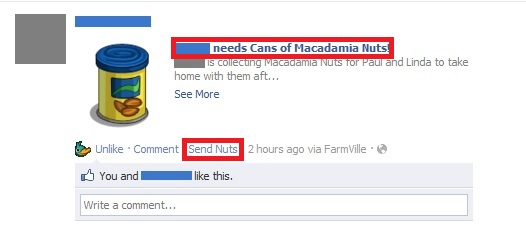
Depending on your browser, choose...
Internet Explorer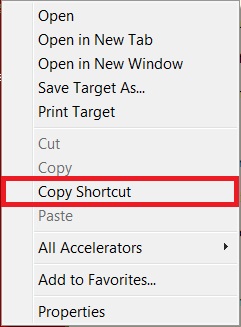 |
Firefox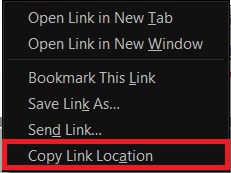 |
Chrome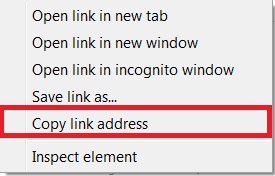 |
Opera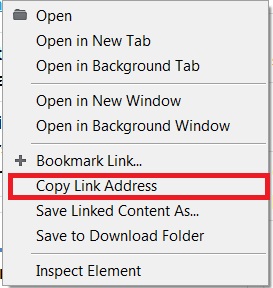 |
Safari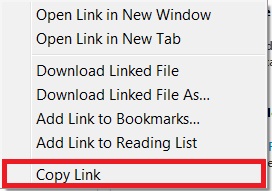 |
Now go to the tinyurl page: http://www.tinyurl.com.
Find the box labeled "Enter a long URL to make tiny:"
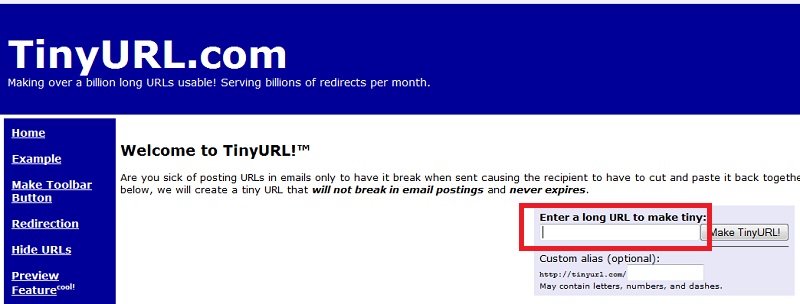
Right-click in the box and choose "Paste." (Alternatively, windows users can use the keyboard shortcut Ctrl + V.)
Optional Step: Type in a custom description for the link. It says you can use letters, numbers, and dashes, but I would stay away from dashes.
In this example I typed in "sendNuts."

Then click the button labeled "Make TinyURL!"
Your tinyurl is created:
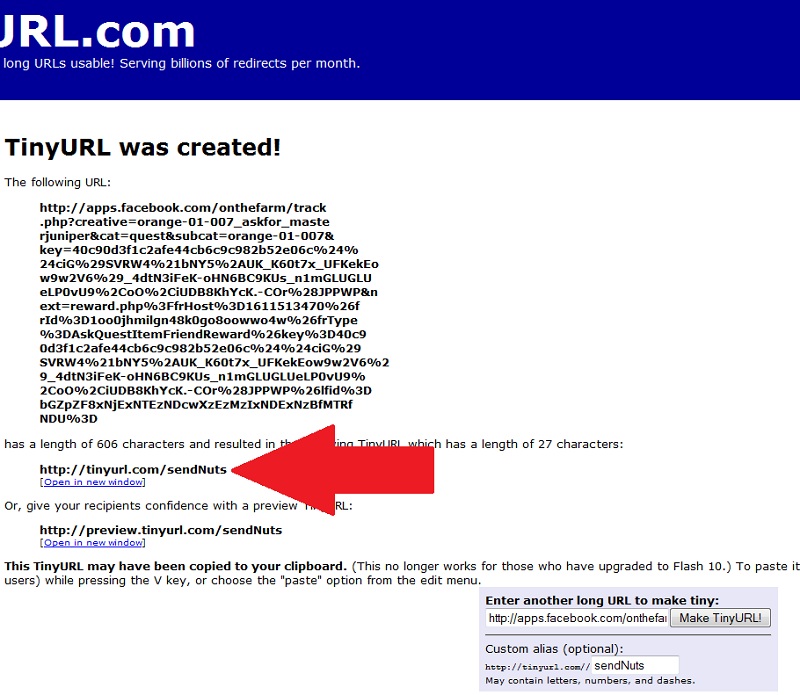
At this point you could type out the link in your message board or group page, but it's so much easier to copy and paste it.
To copy it, hover the mouse near the end of the link (left end or right end) until it changes from a pointer to an I-bar. Click (with the left mouse button) and drag across the link:
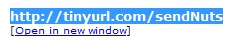
Once it's highlighted, right-click and "Copy" it.
Now you can right-click and "Paste" it wherever you like.
Unavailable Custom Alias
If you see the message "The custom alias you've chosen is not available. We've created a random one for you instead, but you can try assigning a different custom alias again below. Use 6 characters or more for the best chance of getting a unique unassigned alias." after you click the "Make TinyURL" button, then you can try to create a different custom link.
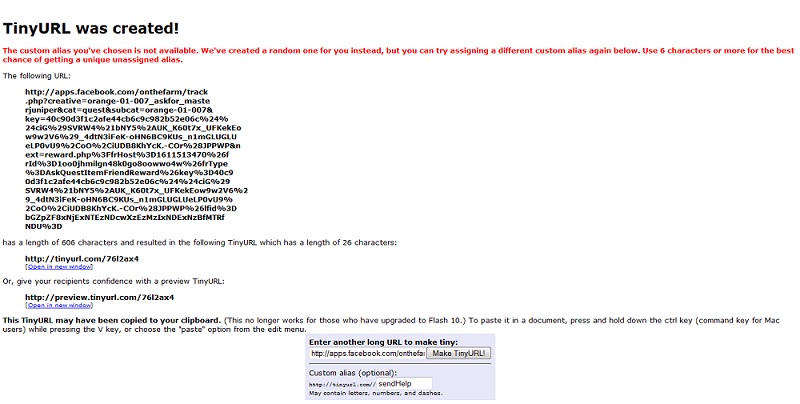
Click in the box at the bottom labeled "Custom alias (optional):"

Backspace/Delete until the box is empty. Then type in a new custom url, and click the "Make TinyURL!" button.
Repeat as necessary.
Alternatively, you could select the link as created, right-click and "Copy" it, then "Paste" it wherever you like.

Note: The "preview" link doesn't actually show a preview for Farmville posts, so you can skip that option completely.
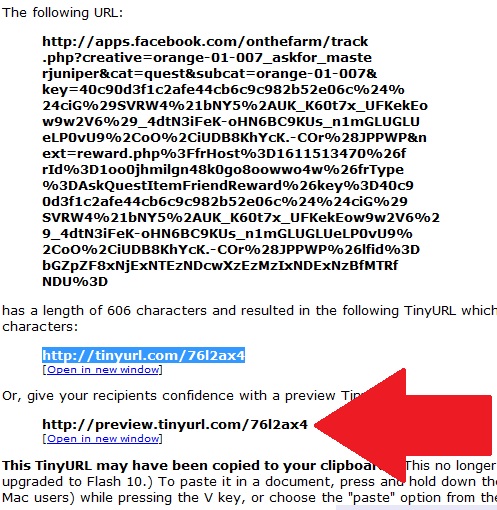
Thanks to Terri for discovering the tinyurl website!
Control your post visibility / Working with Facebook Lists / TinyURL Hints
